Download Facebook Private Videos
You can download Facebook story, private videos using this toolDownloading private videos from Facebook using online services involves a few extra steps compared to downloading public videos. Since private videos are not publicly accessible, you'll need to provide the video source code to these online tools.
Here's a step-by-step guide on how to download private Facebook videos using DownFlick.com. Downloading private videos from Facebook includes a few extra steps compared to downloading public videos.
Since private videos are not publicly accessible, you'll need to provide the video source code to these online tools. Here's a step-by-step guide on how to download private Facebook videos using online services.
First, open the private video in your web browser and right-click on your mouse. You will see several options; click on View Page Source.
Then, you will see the source code of the private video that you want to download.
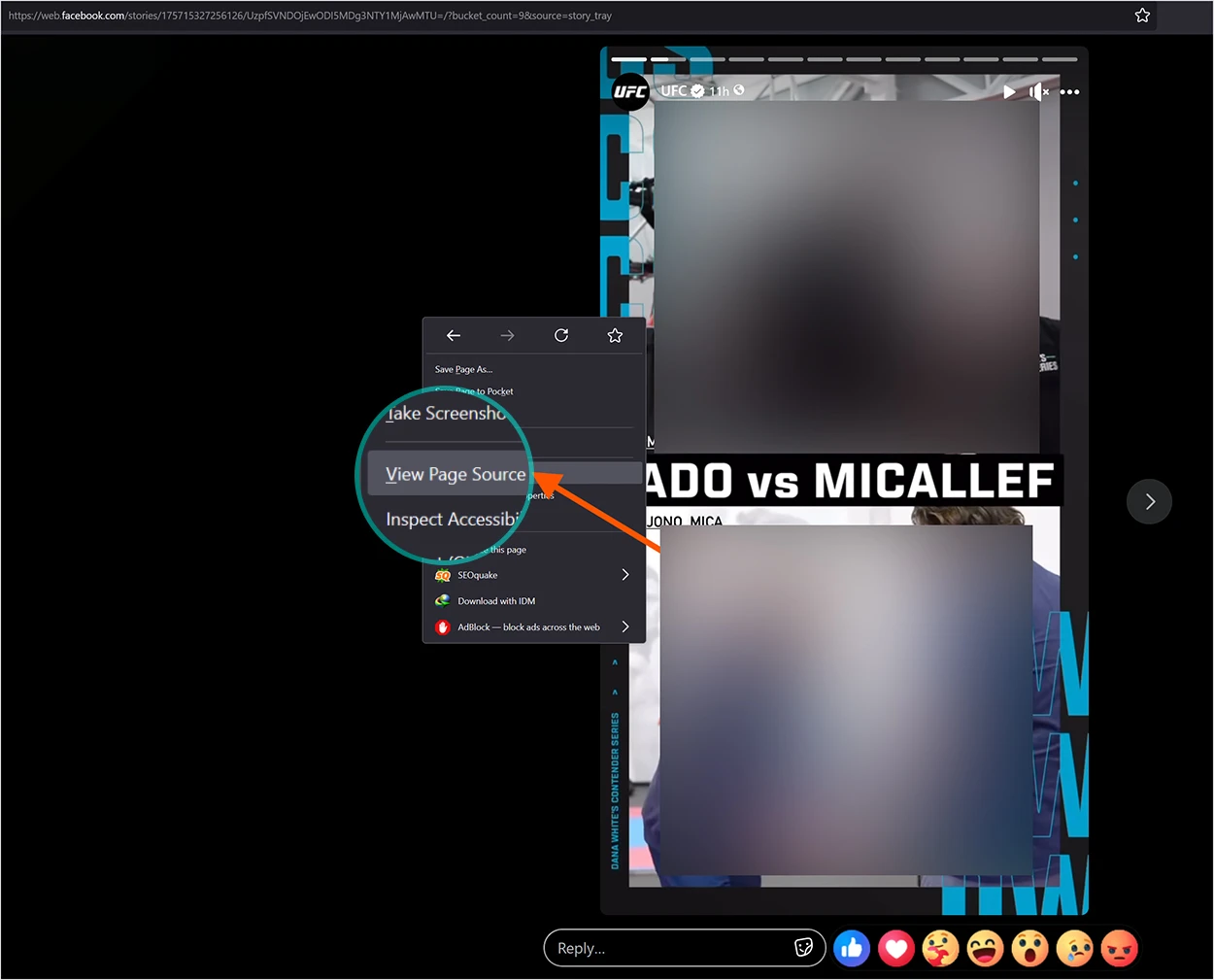
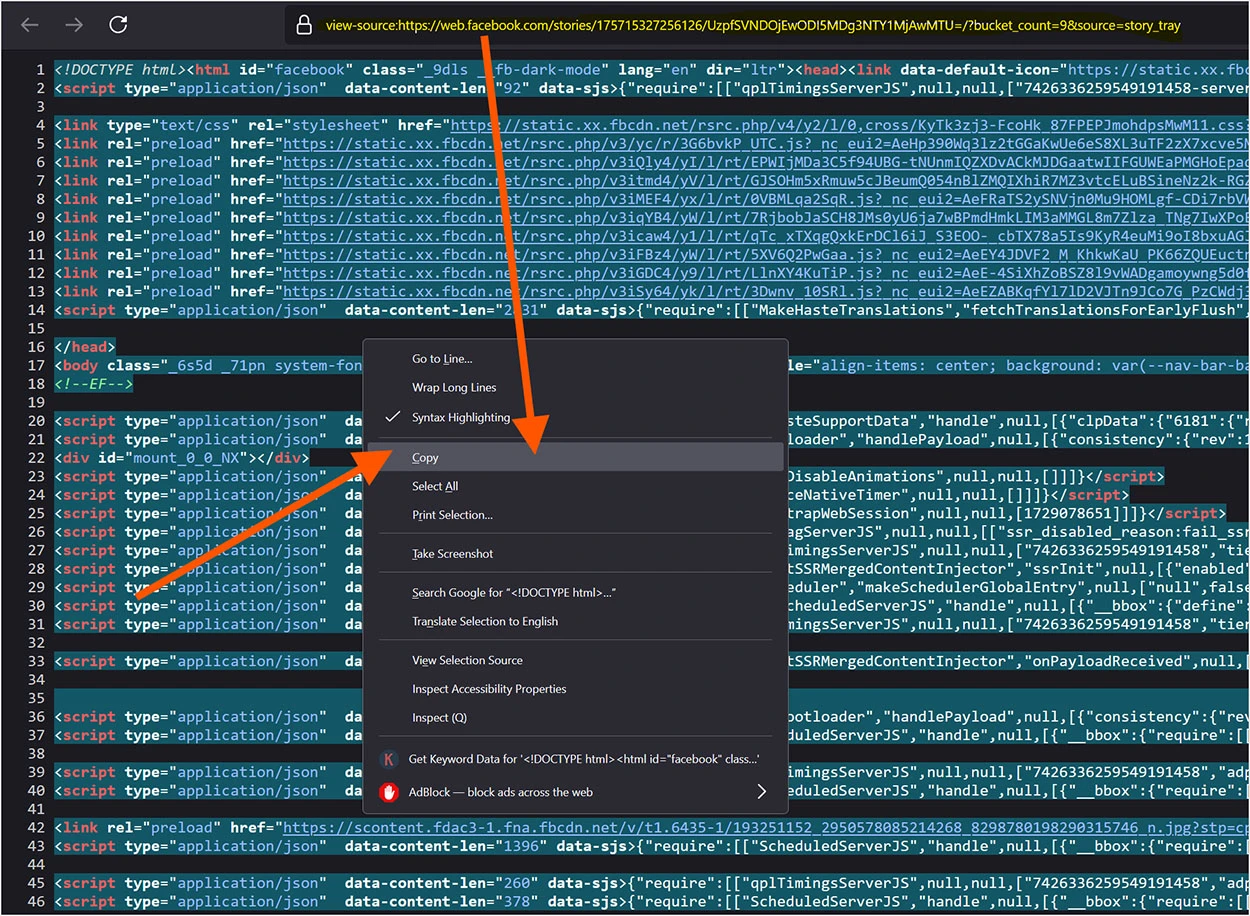
After opening the source tab, copy all the source codes for the private video. You can use shortcode CTRL+A to select all and CTRL+C to copy all the source code.
Make sure you copy all the source codes of the private video that you want to download.
Finally, paste all the source codes in the box of the source code on Private Video Downloader for Facebook.
Then, submit the source code to generate download links.
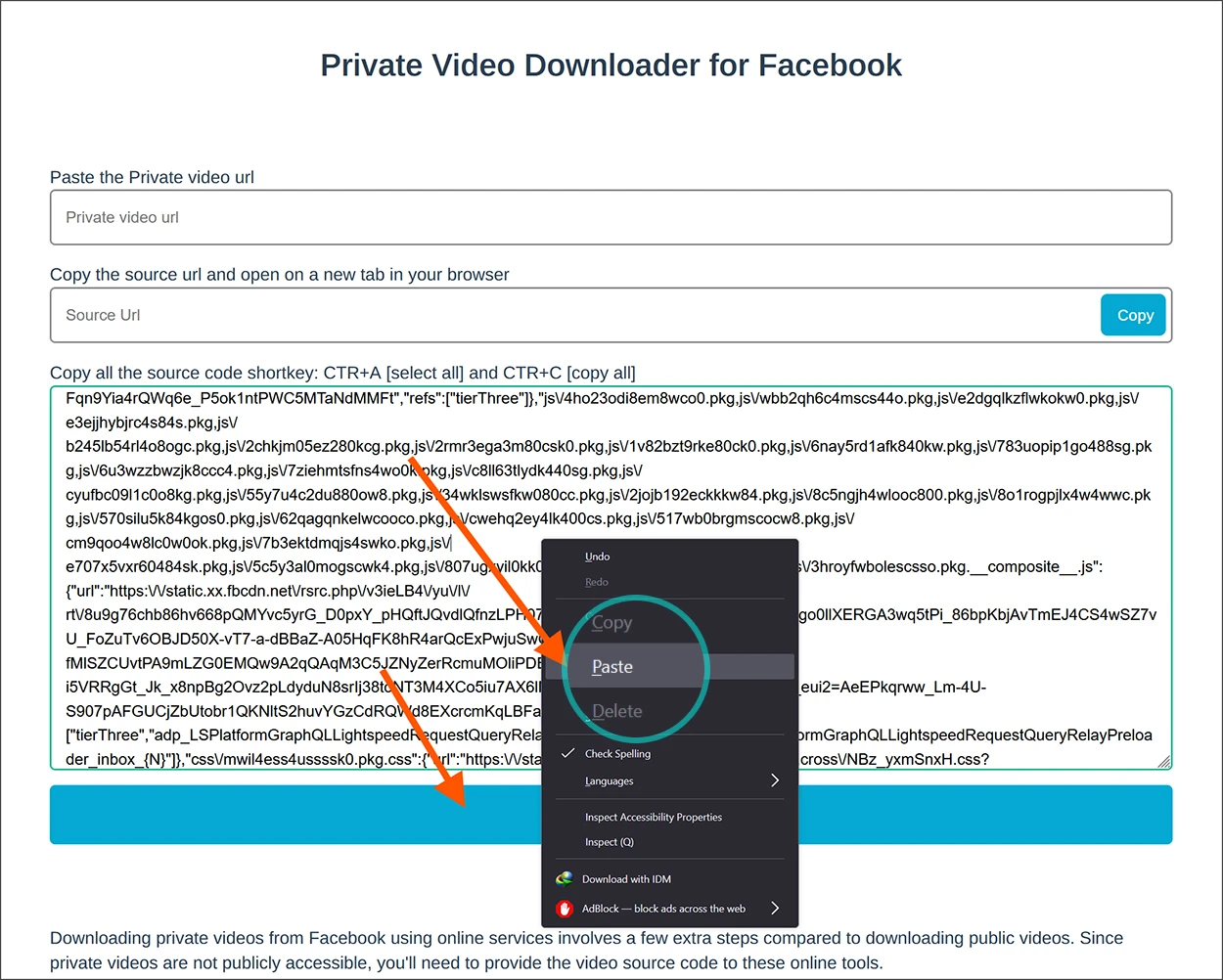
You can save content to watch later or back up by downloading private videos shared on Facebook. However, because of the privacy settings, you have to take a few more steps.
This guide will give you a clear idea of how to download private Facebook videos easily without compromising privacy or legal issues.
Note: When downloading private videos from Facebook, it's crucial to always respect copyright laws and privacy settings. Remember, you should have permission to download and use any video content.